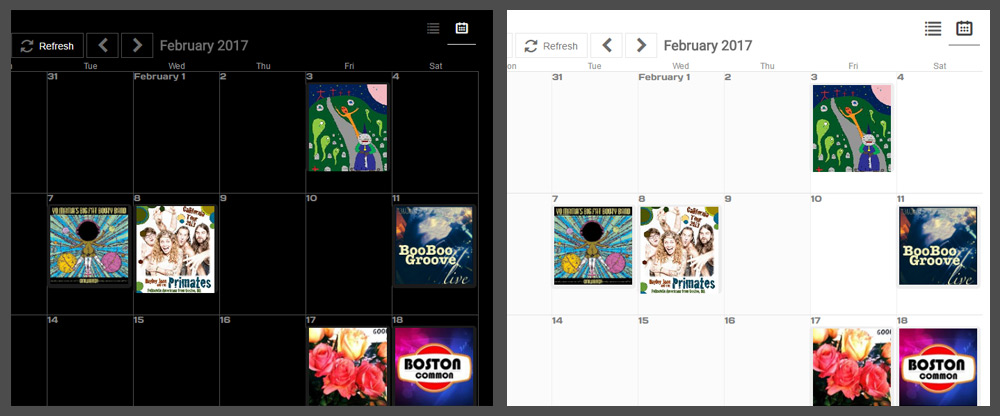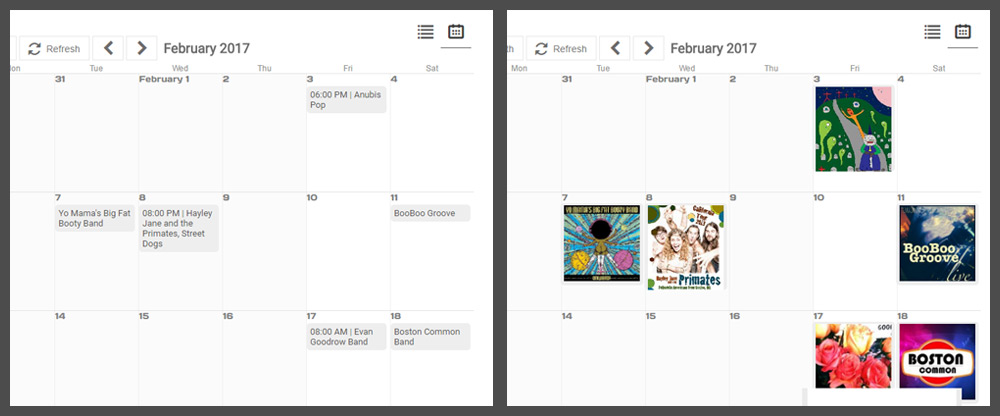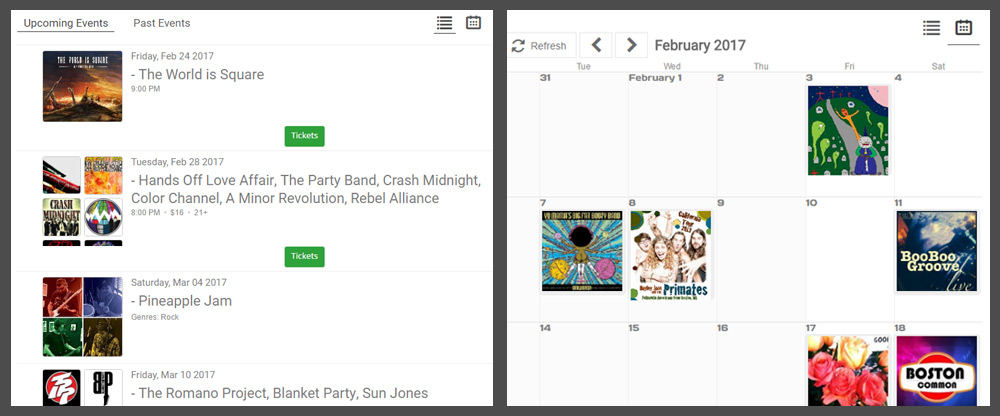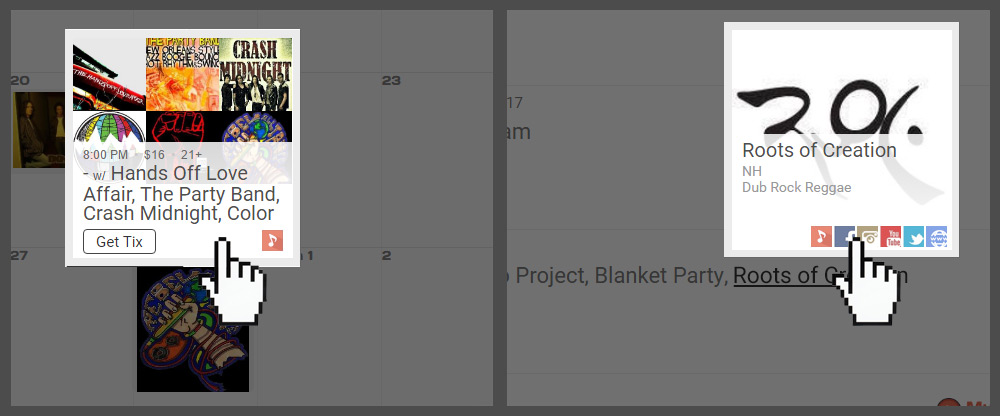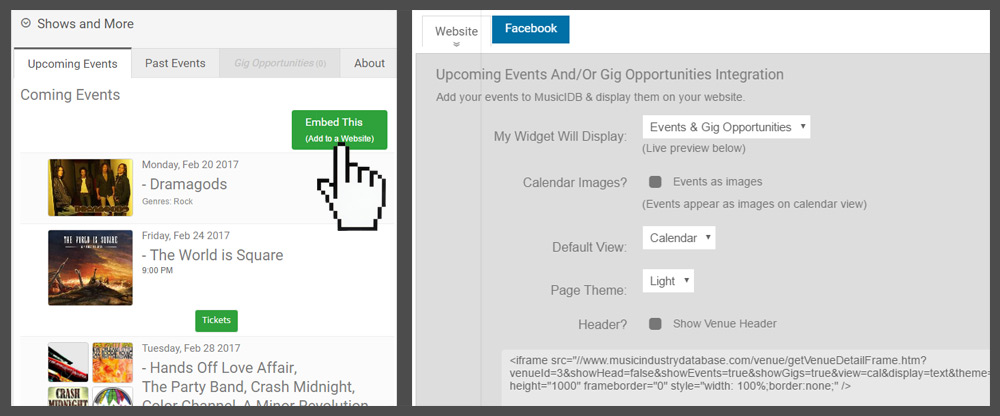Calendar Integration Options for Venue Bookers and Promoters
You can see our portfolio companies and venues who have integrated their MusicIDB calendars on their websites on our new site MegabaseMusic.com.
Take a look at the MusicIDB Integrated Calendar Options
Here’s a walk through the options and features
Theme as Light or Dark
These theme options are fully transparent and will help your integrated calendar look seamless over your actual website’s light or dark background.
Display as Text or as Images
This is a pro account option. More Information on Pro Accounts
Default View as List or Calendar Grid
For Venues and Companies with many events per month, opt for Calendar Grid view, if you only have a few events per year, you can opt for List View by default. Visitors to your website can switch back and forth at will with the “view” icons
Hover Cards for Event Info and Artist Info
From Calendar view, hover on an event to see artist images, time, price, age restrictions, title, Ticket link, FB link and MusicIDB event link.
From List View, hover on an artist to see their picture, and immediate access to all their social media pages. The artist has the ability to update their image and provided social links by claiming their artist listing.
Pro Accounts can request customization to hover cards as needed.
Other Options
Other options include setting up an embed code that includes your Gig Opportunities (Open Dates), or displaying them without the announced events for a specific openings page on your website.
Ready to Upgrade Your Events Calendar?
To integrate your calendar on your website, just visit your Venue or Company page on MusicIDB (Search to find to Add Yourself) and look for the green “Embed This” button in the “Shows and More” area (pictured left above).
Use the embed code generator (pictured right, above) to customize the options shown in this email and then install on your website or even your Facebook page.
Venues must be claimed to be embedded, look for the claim button on the venue page if you have not already claimed it. Company claiming will be available soon.
Customize Your Embedded Calendar
These are the Widget Parameters available:
&showHead=true
&showHead=false
&showEvents=true
&showEvents=false
&showGigs=true
&showGigs=false
&view=cal
&view=list
&display=text
&display=img
&theme=light
&theme=dark
Let us Know Your Thoughts!
Your feedback helps guide our development and provide the most important tools to users. Please don’t hesitate to email [email protected] with your feedback, ideas or questions.
We LOVE working for you and will continue to evolve MusicIDB.com to be a great resource and calendar platform for your live music business.