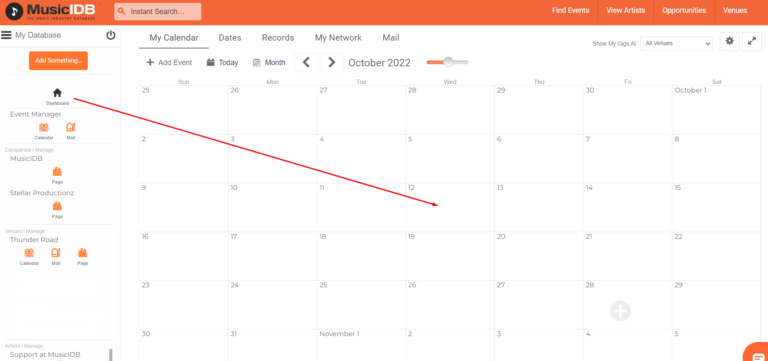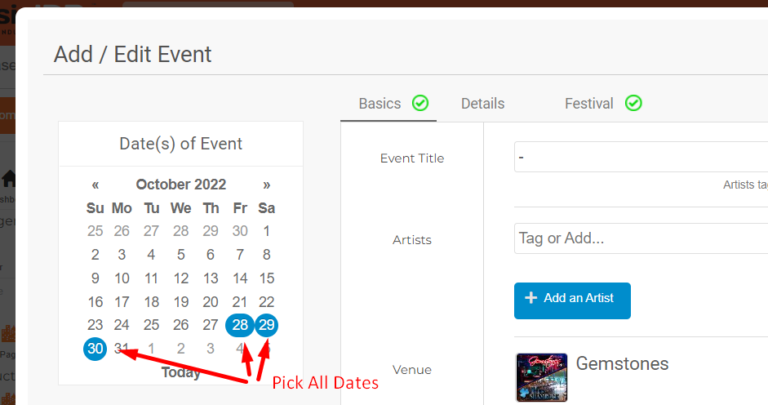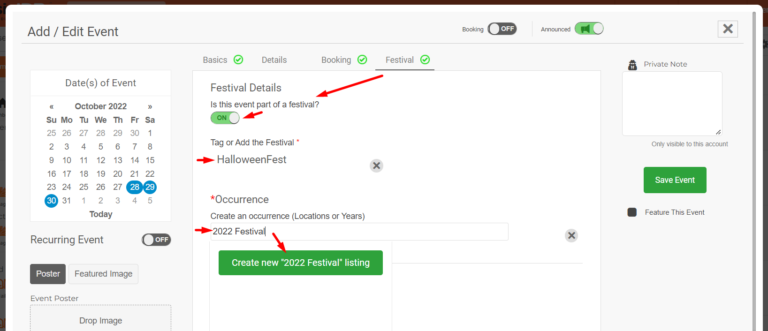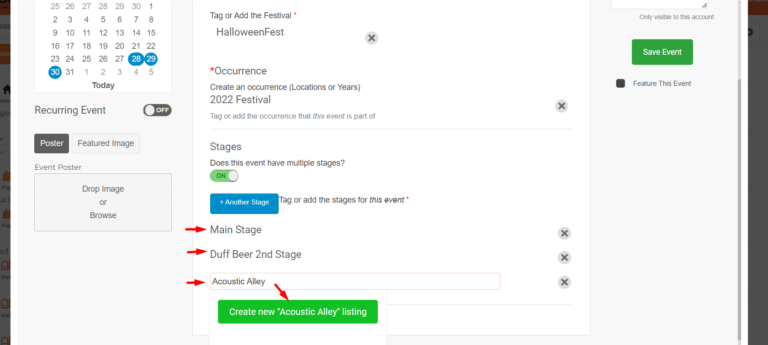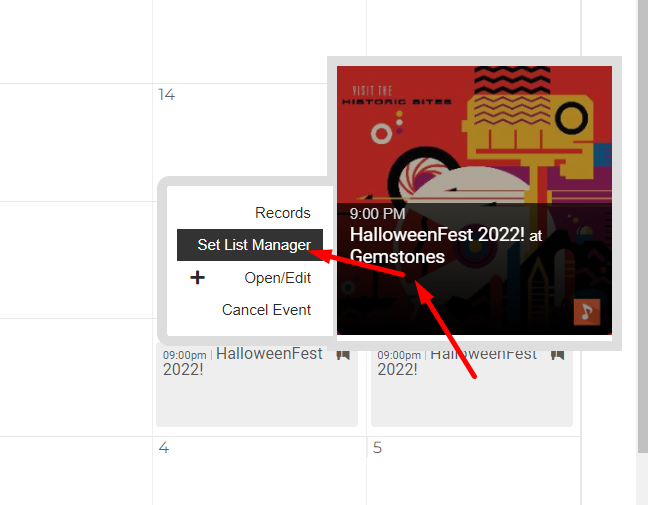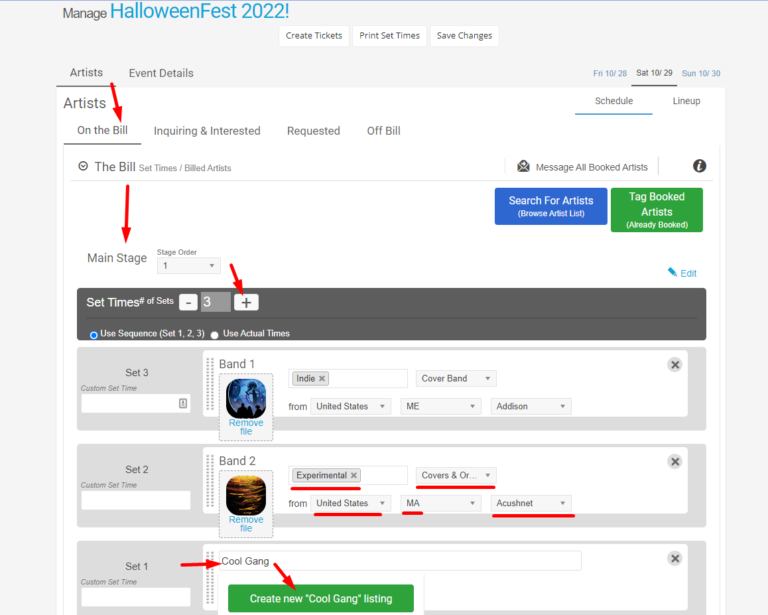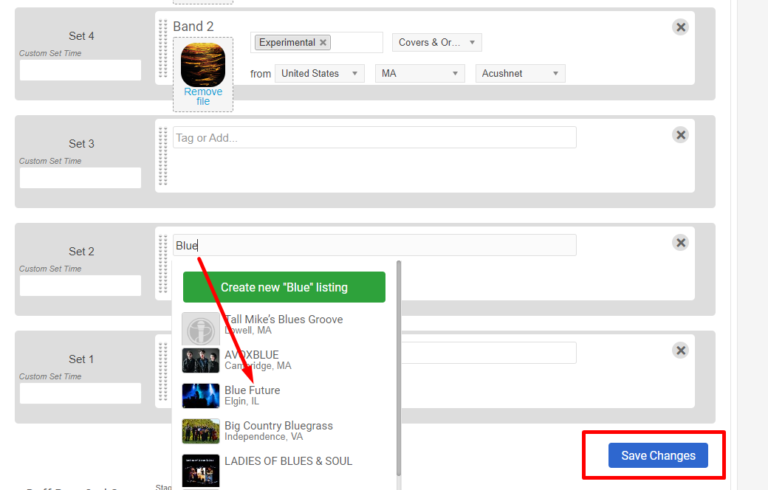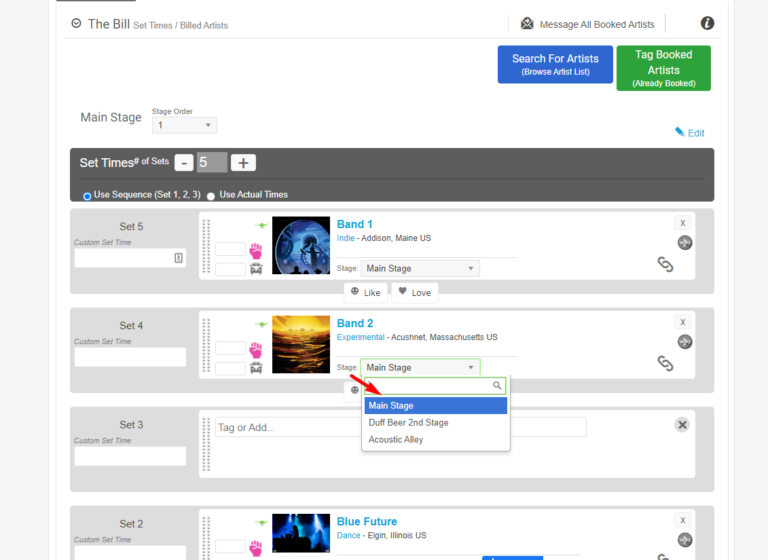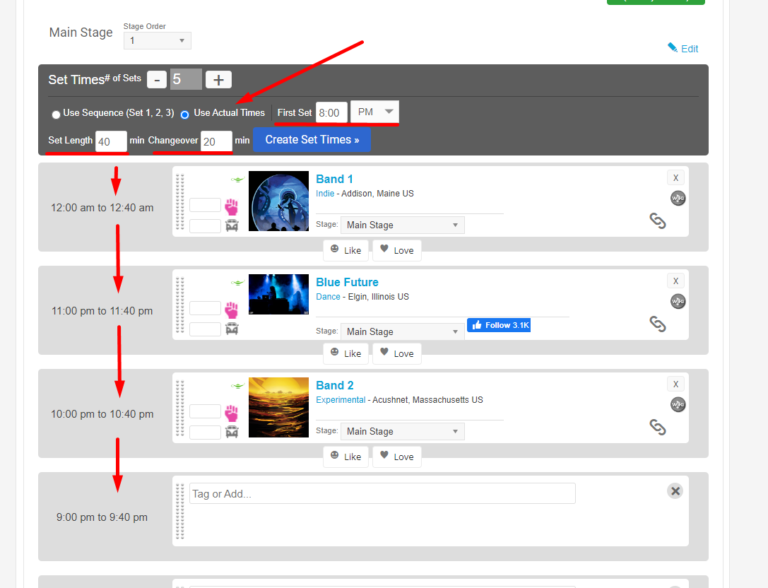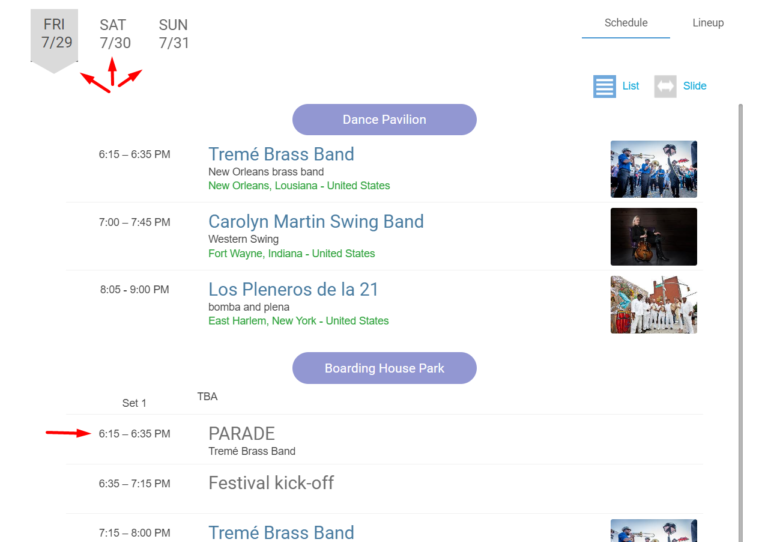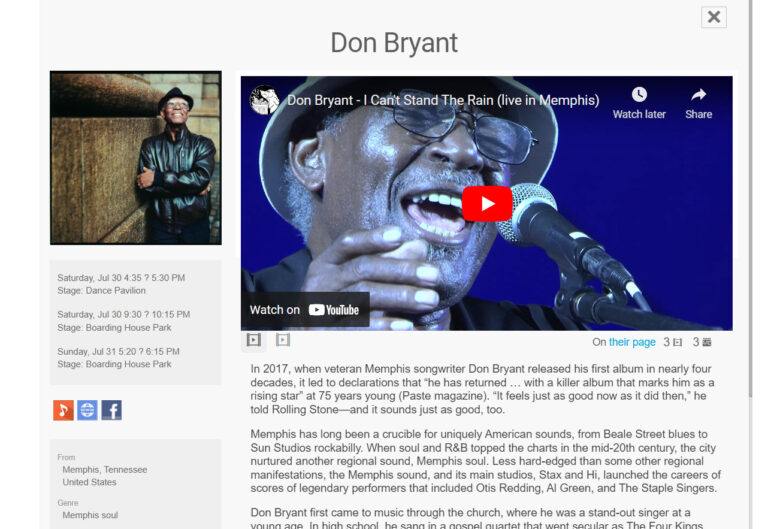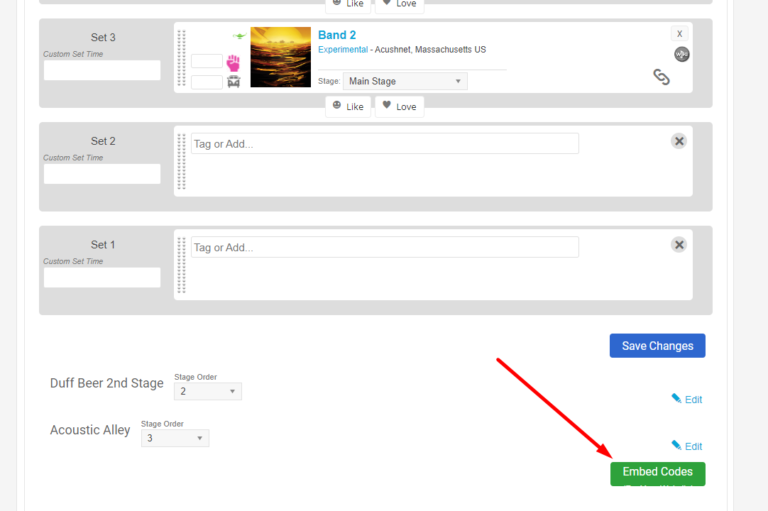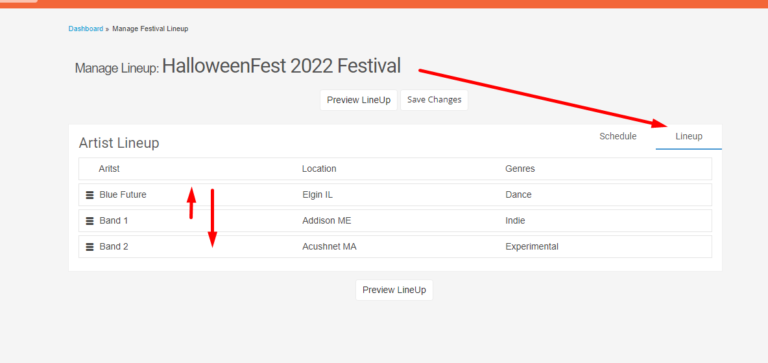MusicIDB specializes in features for Festivals. Here is a guide and walkthrough of the main Festival features available.
Set list order (within each stage on each date)
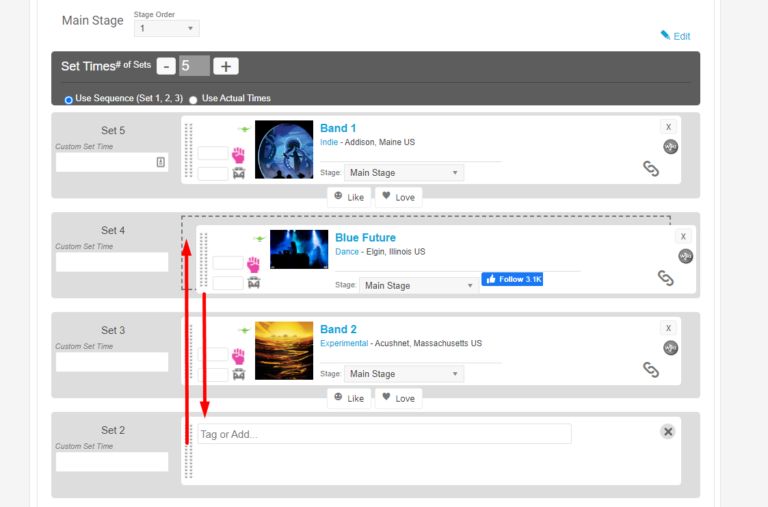
You can also re-order stages to display the most prominent stage first with the "Stage order" selector.
Festival Lineup View and Website Integration
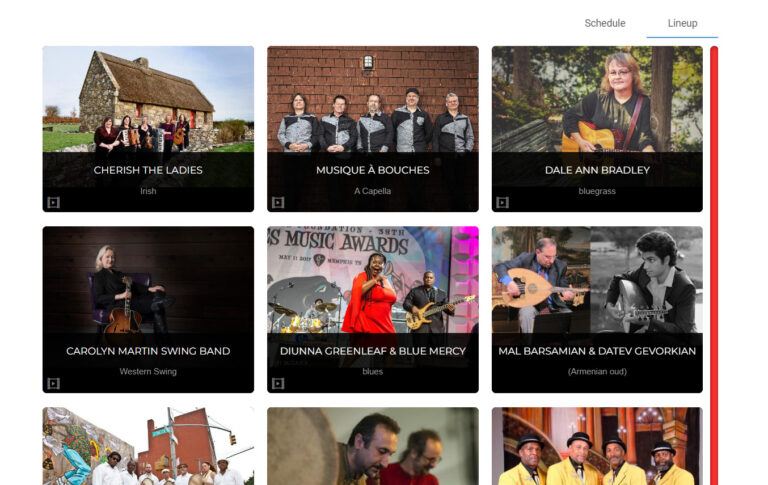
Finalize Your Event Schedule
Easy Drag and Drop interface mixed with a set time generator or ability to use custom set times so you can position artists on the bill as quickly as you can think of it.
Publish Your Festival Schedule Directly to Your Website
When you embed the Festival Schedule “widget” to your website, it’s powered by MusicIDB.com, so you can continue to drag and drop artists as needed knowing your website will always be up to date with the latest changes.
File Contract Agreements with each Artist
Negotiate with each artist and have them agree to particular terms before approving them to the bill
Organize Booking Inquiries
When artists inquire or express interest in performing at your festival, they are lined up on the events page so you can consider the differences and who you’d like to choose to play the event.
Record Ticket Sales from Each Artist
Keep track when artists report in before the event on Event Records screen of your festival.
Search and Invite Artists from the Artist List
Powerful filters let you search any distance from any city in America
Festival features require a festival account – after registering for MusicIDB.com look for “Add Pro Account” on the left-hand side.
Our Team is devoted to working directly with you as needed, so if you have any questions, we’ll be there to help. Just email [email protected] or call 617-398-7774