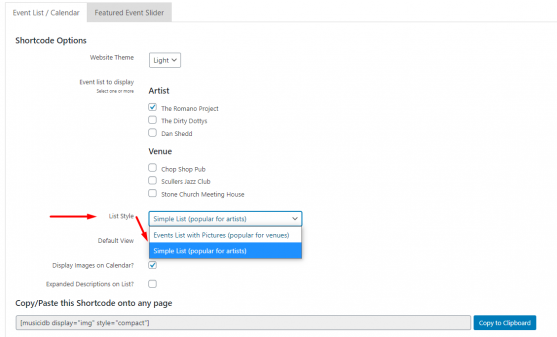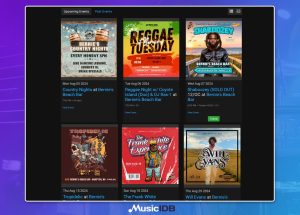We are happy to announce that the MusicIDB Events Calendar WordPress Plugin is now available to artists for the first time. For this we have extended the MusicIDB API (which powers the plugin) to make it possible to pull a list of events for any artist.
We are happy to announce that the MusicIDB Events Calendar WordPress Plugin is now available to artists for the first time. For this we have extended the MusicIDB API (which powers the plugin) to make it possible to pull a list of events for any artist.
Plugin Updates for Artists
We have launched a brand new events list view and shortcode option called “Simple List (popular for artists)”. That displays events in this format: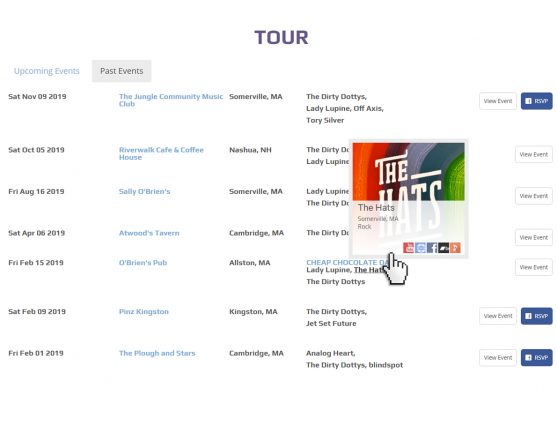
Here is how the option is presented in the plugin’s shortcode generator:
The artist name column displays a hover-card with links to any tagged artists’ social links that are included on their MusicIDB profile. We hope this presents a unique opportunity for artists to promote each other easily by simply tagging each other when creating their events on MusicIDB.com.
It is possible to hide the artist name column, so that an artist who commonly plays without other acts, would not need to show their own artist or band name listed next to every single event on their own website. This is similar to the option for venues to hide the venue name when listing their own events on their own website.
Artists and Venues can use either view.
Step by Step Installation and Set-Up Guide
Customization and Theme Template Overriding
Since the plugin uses the MusicIDB API to pull events directly to an integrated venue or artist’s webpage, without using an iframe, theme developers have full reign to write their own CSS to override default styles directly from their theme, giving them full control of colors, fonts, buttons, and layout of any events or details.
Developers also have the freedom to copy theme templates and views into their theme folder so they can create their own look and feel entirely using the API and default views as a starter kit. Template overriding is documented in the official readme of the plugin in the FAQ’s section.
Activating via API Key and Creating Events
The plugin does require an API key, and artists can request a key here. In the future, artists will be able to generate an API key from within their MusicIDB.com account. Venues are able to generate an API key from their Venue page on MusicIDB.com, once their venue claim is approved under the Embed Codes button.
Events are managed from the MusicIDB.com dashboard. In the future we plan to make it possible to create events from both a users WordPress dashboard, and from a planned MusicIDB app for android and apple devices.
Each event displays in an elegant overlay, so users are able to view all details about the event, without leaving the page of the artists website that displays the list. The event overlay features artist media such as bandcamp, youtube, vimeo, spotify or any other embeddable media that has been added to their artist profile page on MusicIDB.
MusicIDB and the plugin are free for artists to use.
How else can we support you?
Please don’t hesitate to reach out for assitance activating the plugin and configuring it. We look forward to working with artists to make their website’s more interactive and exciting for their visitors. Please email Support [at] MusicIDB.com or chat with us through the chat icon on this website or on MusicIDB.com.