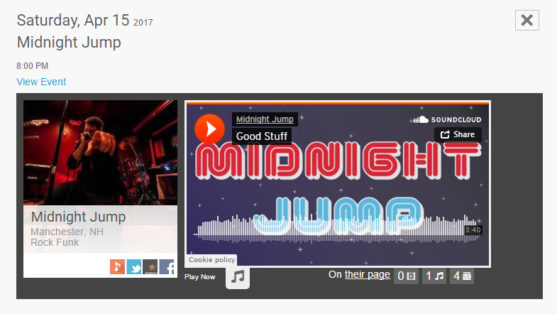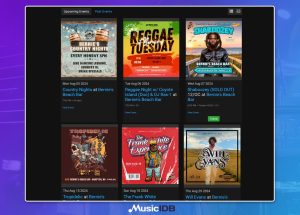You’ll see this Media browser pop-up:
As you probably know, MusicIDB supports a massive variety of media for artists – you can embed music and videos from Bandcamp, Soundcloud, YouTube, Vimeo, Reverbnation, Facebook and literally anything that provides an “embed” code.
But now – whenever a band has at least one video or embedded music added to their artist page, AND they get tagged on a show at any venue using MusicIDB to power their website – you’ll see the media button.
What’s visible on the Media Browser for each artist
- Most recently added Video and/or Embedded Music
- Their artist bio from their page
- # of Videos and Music Embeds on Their Page
- # of Shows they’ve been tagged on
- All their social links
- Genres and Hometown
When the Media Button is Shown
No videos or music on tagged artists = no Media button.
1 Band with at least one video OR embeded music = Media Button visible.
Active Performing Artists – Add a video or music to your page
There are dozens of New England venues integrated with MusicIDB on their websites already – If you have claimed an artist listing on MusicIDB, make sure you have at least one video or embedded music in your Artist Library.
Venue and Event Managers – Have More Media for your Booked Artists
If you are a venue, you can add media for any unclaimed artist you have booked, just visit the page for the artist by searching on MusicIDB for them, and you can add a video or music to their page from their respective social channel. This is only possible for “wiki” artists, which are artist pages that have not been claimed by representatives of the artist. Some venue bookers ask bands to add their social links and media on MusicIDB during the booking process.
Email us or call us at 617-398-7774 with any questions, we’re here to support bands and venues, so we love to hear from you.