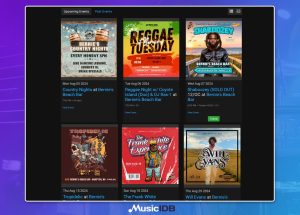MusicIDB 1.2.1 is better than 1.2! Most notable improvements are in bold.
Features for Promoters
- Manage Gig Screen
- Tag Booked Artists button implemented so you can quickly add artists to a gig when they are booked offline, doesn’t matter if they’re claimed or not
- Easy distinction between bands that are claimed or not with the MusicIDB claimed (same as seen on Artist List)
- Message button on “tagged” or requested and booked artists who are not claimed is now hidden as they cannot be messaged
- New Messages all working with Red Flag raised on mailbox instead of non-clickable red mail item
- Published & Unpublished Events Merged into “[My] Upcoming Events”
- Mega-revamped Upcoming Events Screen featuring
- Icon / Visual Cue for Events that are Published (Megaphone)
- Big Date Corner Box for Quick-scanning to find a Particular Event
- Any Venues you “claim” or “have booked a gig at” are available in the Venues Dropdown at the top of this page (ie – I book the entire calendar for 2 venues, and I can easily toggle between them now)
- Ability to see all Artists on each show from this screen in a nice vertical artist list (screenshot)
- If someone creates an event at a venue you claim, this event will now appear in your upcoming events (you will not be able to manage, but claiming access to manage an event someone else created will be coming soon)
- Validation makes sure you don’t add a “ symbol to agreements which was breaking them
- Messages to Promoters from Artists now show Artist Name
- Fixed an issue where when you read a new message from the Manage Gig screen the Red Alert in the left sidebar would not go away until you read from the Upcoming Events screen using the mailbox dropdown under that event.
Features for Artists
- Artist Mailbox Working MUCH better with Alert Notifications
- Previously we realized a bug which meant you would only see the red notification inside MusicIDB if you had happened to have created the artist listing you claimed. If you didn’t, you were not seeing the notifications of new messages to you. Thus you would have been confused about which event had a new message, when there were multiple events
- For clarity this currently works in such a way that if 2 individuals claim the same artist listing, both receive the email with each message from any promoter, but the first member who logs in and reads the message will “turn off” the new message that the other would have seen. Fortunately you’ll still know what member from what band had sent the message, regarding what date and when based on the email. You’ll also know if you don’t see any new messages when you log into MusicIDB – that another representative has read all incoming new messages, and ideally responded accordingly.
- Clicking “View Agreement” launches “inquire” window when you’re logged in so you don’t have to click cancel and then inquire.
Features for All
- Adding Artists, Events and Venues is now faster and easier
- Wizard Steps let you know where you are (step 1, step 2, step 3)
- New Landing Page
- Any registered users such as a fan account can now Add Events and Venues
- Event Detail area cleaner on View Event
- Add Gig modal getting “stuck” has been fixed
- Fixed a validation issue preventing use of capital letters in URLs
- Fixed a stack of similar validation issues preventing saving of what should be “fine” content and data
- Cleaned up site with simpler backgrounds and fewer/smaller shadows which increased speed-performance of page loads across site
Visit MusicIDB.com to Experience 1.2.1
Known Issues
All Users
- Need “loading” graphic to clarify when a list page is still loading so users do not attempt to use filters until the page is ready. At this time you’ll know when it’s done because the filter-tabs “snap” into place and line up with the rows on the right
- Date-Picker during Event/Gig Creation does not work correctly in some browsers – The Google Chrome browser will offer the correct User Experience of this feature, otherwise you can type in the date using the correct formatting (like this “7/25/2014”) if you experience this bug.
- Clicking “Check All” for any Genre Section does not show accurate count of results in Refresh Button
- Images should never be “stretched to fit” – we never intended that to occur but there are still a few places we need to make corrections to this improper formatting
- There is no control to delete or hide content yet, but this in progress
- Events can only be managed by 1 person, they should be able to have multiple administrators like artists and venues
Artists
- No way to archive events that are not going to happen (cancelled show, denied inquiry, etc) from Gig Mailbox
Event Managers
- In the future it will be possible to batch-update your MusicIDB calendar, to say for example every friday and saturday you want to offer the same general agreement and allow inquiries.
- Event Records not available for Events Created as “Events”, only for Events created as “Gigs”. If this is not clear to you, Gigs are for Booking Artists, and when a Gig is Published it becomes an Event which are what appear in the Event List for Fans to browse.
- There is no way to change an Event into a Gig to “do booking”. You will need to create a Gig instead, and contact [email protected] to delete the original event.
- It is not possible to have 2 Events happening at different times at the same venue yet. Venues with more than 1 floor currently need to have each floor listed as a venue in order to specify which “room” it’s in. Therefore, venues with multiple rooms will not have 1 page that shows all events happening at that venue.
- It is not possible to have a private venue, we are adding a control for “unlisted” venues soon. Such as a home address or a “one-time only” venue such as a field.