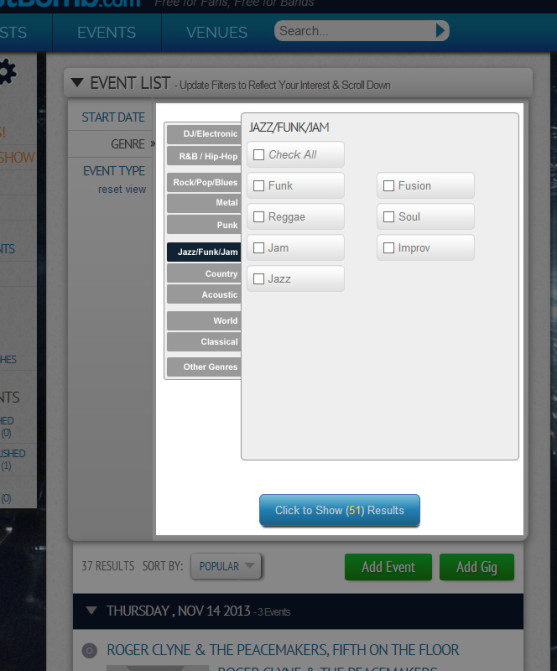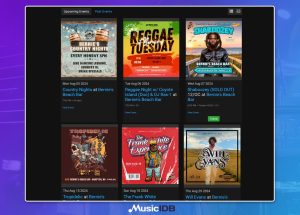Very productive week for the Research & Development Team at MusicIDB.com, this is the latest group of fixes and known issues on the site.
Feature Improvements and Fixes
All Users
- Dashboard > My Calendar
- Events are now in Order by Date instead of Order by When they were added to Your Calendar
- Past Events are now Hidden from This Screen (We will implement a “Past Events” view for this Feature in the future, and your past events you’ve “attended” will re-appear)
- “Attending” control (Add to My Calendar) now working better on several templates
- Showing Full Count of Gig Opportunities on Landing Page
- Search Bar added – worked with Artists & Venues
- Various form validation oddities have been adjusted for ease of use
- “Add New Artist” and “Add New Venue” available now from the main menu (dropdown under Artists and Venues respectively) for easier content creation.
Event Managers
- Booking End Date now Correctly Removes a Gig from the Gig List
- Publishing a Gig Does not Remove it from The Gig List (They are only slave to Booking Ends Date or Actual Date of Gig has passed to be removed from Gig List)
- This means you can be booking and promoting a show simultaneously
- Event Detail (Viewing a Single Event) template now allows Artists to Inquire to Perform for Gigs which the Booking Ends date has not expired (instead of them only being able to respond to the Gig from the Gig List itself).
- So now an Event Manager can paste the event’s link to Facebook and say – “Hey, we need 2 more bands on THIS GIG – click here to Inquire!”
Artists
- Apply to Gig on Gig/Event Detail is Now Available
- “Add New Event” now available from the main menu Events (in dropdown). (Note – Don’t forget to click “Book a Show” from the left sidebar or “Add Gig” from the Event List if you need booking & record-keeping features)
Known Issues
All Users
- Date-Picker during Event/Gig Creation does not work correctly in Firefox – we’re hoping to kill this bug ASAP, The Google Chrome browser will offer the correct User Experience of this feature, otherwise you can type in the date using the correct formatting (like this “11/25/2013”) if you experience this bug.
- Attending Control (Add to My Calendar) – Not working correctly on 2nd or further page of Event List
- Attempting to use More than one Filter Axis does not work correctly – Filtering is correct when only using one filter “tab” and related choices
- Clicking “Check All” for any Genre Section does not show accurate count of results in Refresh Button
- Images should NEVER be “stretched to fit” – we never intended that to occur but there are a bunch of places we need to make corrections to this improper formatting
- Main Profile Photo for Artists and Users is distorted – incorrect dimensions were using during development, this will not be difficult to correct and it’s working its way up our task list
- There is no control to delete or hide content
- “Modal Pop-Ups” like Adding or Editing Artists, Events & Venues are not compatible with mobile devices yet
- Events can only be managed by 1 person, they should be able to have multiple administrators like artists and venues
Artists
- Adding Music for Artist Library is Funky – it should currently work so long as you include an image and choose an mp3 with a clean name. This entire section was consciously under-developed at this time due to budget – we are looking to build this section out next year.
- Blue “Play music” control appears even when there has not been music uploaded to that artist listing (so users will not realize which artists have something playable)
- Issue with cancelling an event that you have been invited to, control does not work correctly at this time
Event Managers
- Event Records not available for Events Created as “Events”, only for Events created as “Gigs”. If this is not clear to you, Gigs are for Booking Artists, and when a Gig is Published it becomes an Event which are what appear in the Event List for Fans to browse.
- There is no way to change an Event into a Gig to “do booking”. You will need to create a Gig instead, and contact [email protected] to delete the event as it is not possible to have 2 events on the same date at the same venue in our system
- It is not possible to have 2 Events happening at different times at the same venue yet. We will fix this ASAP. Venues with more than 1 floor currently need to have each floor listed as a venue in order to specify which “room” it’s in. Therefore, venues with multiple rooms will not have 1 page that shows all events happening at that venue.
- It is not possible to have a private venue, we are adding a control for “unlisted” venues soon. Such as a home address or a “one-time only” venue such as a random field. This means it is possible that odd “venues” may appear in the Venue List until this feature is available.